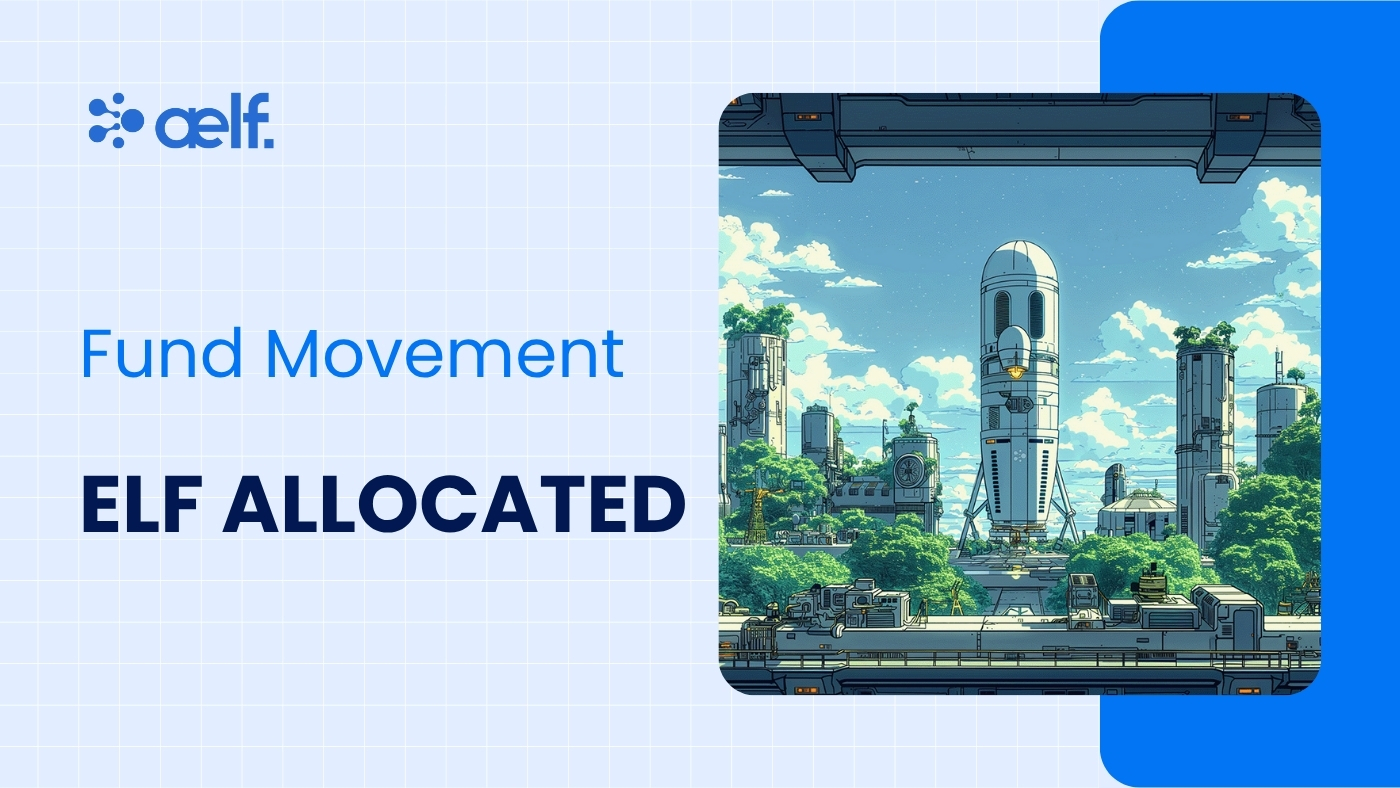Web3 is the next frontier in the Internet’s development, with blockchains and smart contracts fuelling the World Wide Web’s big upgrade. If you’re new to creating smart contracts, aelf Playground is essential for you. This browser-based integrated development environment (IDE) was made for creating, testing, deploying, and auditing smart contracts on the aelf blockchain.
Key Features and Functions of aelf Playground
Although aelf Playground was designed for novice Web3 blockchain developers, experienced smart contract creators will greatly appreciate its accessibility and user-friendly interface too.
Check out this quick rundown of aelf Playground’s key features and functions.
User Interface and Experience

What you see is truly what you get. Visit aelf Playground with your preferred web browser, select a smart contract template, and you’re ready to start building.
There’s no need to download any additional software or browser extensions. What’s more, aelf Playground has useful tutorials to lend you a hand for each template which is available.


Smart Contract Development Tools
Along with its handy tutorials, aelf Playground boasts a number of tools to assist you when you’re developing your smart contract:
- The Test feature enables you to test the functionality of the smart contract you’ve built. When the testing process ends, the output will let you know how many tests have passed or failed. It also identifies paths where you need to inject additional code or if any functions are unused.
- The AI Audit function ensures your smart contract’s code is error-free while making suggestions for you to improve it, all in one quick click.

- The Save Gas Fee function, as the name suggests, optimises the smart contract to help developers reduce excessive gas fees. It suggests changes to the smart contract accordingly; if it is already optimised, the workspace will indicate 'No gas fee adjustment needed'.

- You can Export your smart contract as a handy .zip file if you wish to continue working on it on another IDE
- If you need to modify your existing project, you can choose between two options: Upload new files through a drag-and-drop, or manually add a new file to the project structure
- The 'Share' feature lets you send a link to a fellow Web3 developer or user to collaborate on a project
- There is a list of readily displayed Command Line Options to help you carry out operations on the terminal. Some examples include
clear,audit,test,deploy,check txID

Smart Contract Deployment and Interaction
Deploying your smart contract on the aelf blockchain is as simple as developing and testing it. Click the Deploy button once you’ve determined your smart contract is ready. If all goes well, the aelf Playground user interface will show that your smart contract is released. Also, you’ll receive a contract address you can verify in the AELF MainChain Explorer.
More Handy aelf Playground Features
If you’re looking to create a smart contract with files and code from a GitHub repository, enter its URL here instead of selecting a template in aelf Playground’s homepage. There’s no need to manually upload files one at a time, or copy and paste code which ends up running the risk of errors occurring.
aelf Playground’s Ease of Use and Developer Friendliness
With an intuitive user interface and streamlined workflow, aelf Playground is the ideal IDE for aspiring smart contract developers to get their projects off the ground. You’re not facing a wall of text or buttons from the get-go. All you need to do is pick a template or enter a GitHub repository URL, and you’re ready to code your smart contract.
Speaking of templates, remember that each one comes with its own unique tutorial. If you’re a developer who’s starting from scratch, this guidance is vital to helping you learn the ropes quickly. From explaining the template’s purpose to how the different files in it are implemented, you won’t be left clueless and littering your web browser with a bevy of tabs.
aelf Playground’s responsiveness not only moves your smart contract’s development along quicker, but serves as reassurance too. Whenever you’re auditing, testing, building, or deploying a smart contract, clear status updates are provided in the terminal. You never have to wonder if something has gone wrong or whether the process is complete.
All in all, aelf Playground aims for an 'A' grade for ease of use, and the IDE should inspire confidence among developers of all experience levels.
How the aelf Blockchain Powers aelf Playground

aelf Playground’s capabilities and responsiveness wouldn’t have been possible without the strength of the aelf blockchain, with Web3 and AI integration.
This cutting-edge layer 1 AI blockchain leverages AI to boost its operational efficiency. That’s not all. Thanks to AI, aelf allows blockchain technology to be more accessible for new Web3 developers while making workflows quick and smooth for those already experienced in Web3 development. AI-based smart contract auditing comes to mind.
Through this incorporation of AI, aelf handily boosts both its user experience and user base as well, for the Web3 community. Rest assured, the smart contracts you develop and deploy are always in tip-top shape and free of errors.
How does aelf Playground Stack Up Against Other IDEs?
{{aelf-playground}}
Building on aelf Playground: A Step-by-Step Guide

Step 1: Get Your Project Going
Click on any template in aelf Playground’s homepage to begin creating a project. Alternatively, enter a GitHub repository URL here.
Step 2: Name Your Project
Give your project a name and ensure you’ve chosen the correct template. At this point, you can also upload any files your smart contract needs.
Step 3: Wait for Your Workspace to Load
This only takes a few seconds. Once your smart contract’s workspace loads, write away! As shown above, you can type help to see all of aelf Playground’s commands.
Step 4: Write and Build Your Smart Contract
After you’ve finished writing your smart contract by editing the template’s files, build it by clicking the gear icon at the top left navigation bar. Then, wait for the smart contract to be built.
Step 5: Deploy Your Smart Contract
Once your smart contract is built, you can deploy it by clicking the rocket icon at the top left navigation bar. This will take approximately one minute to complete. Then, copy the smart contract’s address, or view it by navigating to the Deployments page.
How to Use aelf Playground: Video Guide
*Disclaimer: The information provided on this blog does not constitute investment advice, financial advice, trading advice, or any other form of professional advice. aelf makes no guarantees or warranties about the accuracy, completeness, or timeliness of the information on this blog. You should not make any investment decisions based solely on the information provided on this blog. You should always consult with a qualified financial or legal advisor before making any investment decisions.
About aelf
aelf, an AI-enhanced Layer 1 blockchain network, leverages the robust C# programming language for efficiency and scalability across its sophisticated multi-layered architecture. Founded in 2017 with its global hub in Singapore, aelf is a pioneer in the industry, leading Asia in evolving blockchain with state-of-the-art AI integration to ensure an efficient, low-cost, and highly secure platform that is both developer and end-user friendly. Aligned with its progressive vision, aelf is committed to fostering innovation within its ecosystem and advancing Web3 and AI technology adoption.
For more information about aelf, please refer to our Whitepaper V2.0.
Stay connected with our community:
Website | X | Telegram | Discord


.jpg)