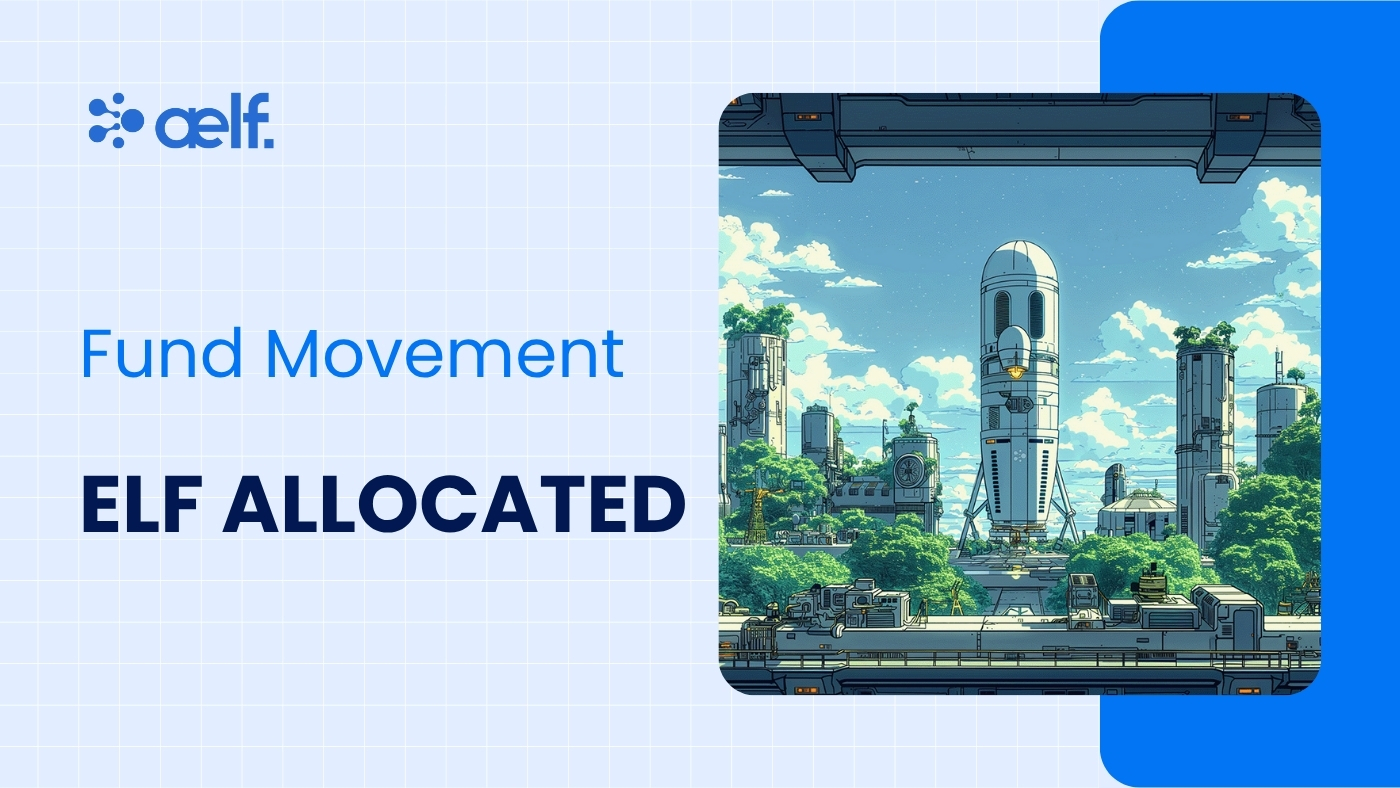Telegram, the popular messaging app boasting over 950 million active users, now gives people the unique opportunity to build their own applications for business and leisure—this is made possible since the inception of the Mini App platform.
Without the traditional complexities of app or web building, anyone can start a gaming, social, or utility Mini App to engage users and expand their reach.
This easy-to-follow guide will walk you through the process of creating your own Telegram Mini App, from setting up your development environment to deploying your app on the platform.
What Is a Telegram Mini App?
Telegram Mini Apps are essentially small applications that run within the Telegram app itself. They allow users to perform various tasks, such as playing games, making payments, or managing their finances, all without leaving the Telegram interface. These apps are designed to be lightweight, fast, and user-friendly, providing a seamless experience for Telegram users.
With Web3 companies and transitional Web2 ones jumping on the Telegram Mini App bandwagon, we are seeing a blend of Web3 monetisation strategies.
Benefits of Creating a Telegram Mini App
Developing a Telegram Mini App offers numerous benefits, including:
- Access to a large user base: Tap into Telegram's massive user base and expand your reach
- Enhanced user engagement: Provide interactive and engaging experiences for your audience
- Increased brand visibility: Strengthen your brand presence quickly
- Potential for monetisation: Explore various monetisation strategies, such as in-app purchases or subscriptions
Step-by-Step Guide to Get Your Mini App up and Running
This guide is designed for both beginners and those with some coding experience. Each step of the way will contain clear, concise explanations, ensuring that you have all the information you need to create your own Telegram Mini App.
Step 1: Set Up Your Development Environment
Before we dive into building your Mini App, let's set up your development environment:
Create a Telegram Bot:
- Open Telegram and search for 'BotFather'
- Start a chat with BotFather and use the
/newbotcommand to create a new bot - Follow the prompts to provide a name and username for your bot
- BotFather will provide you with an access token, which you'll need later
Gather Necessary Tools:
- Ensure you have a Telegram account
- Choose a code editor (e.g., VS Code, Sublime Text)
- (Optional) Familiarise yourself with HTML, CSS, and JavaScript if you're a beginner
- If your Mini App involves payments, be sure to integrate payment gateways like Stripe, or Wallet SDK, Telegram's native self-custodial crypto wallet
Step 2: Building Your Mini App
Now, let's start building your Mini App:
- Create the User Interface (UI):
- Design the layout and visual elements of your app using HTML and CSS
- A good start is to harmonise with Telegram's existing UI elements to breed familiarity
- Remember to follow Telegram's design principles for a consistent user experience, such as designing with a mobile-first approach
- Leveraging Telegram Mini App SDKs (Good for complete beginners):
- SDKs (Software Development Kits) provide pre-built components, templates, and libraries that simplify and streamline complex development tasks
- A popular example is the
tma.js/sdk, a TypeScript library designed to improve communication with Telegram Mini Apps. It breaks down the development process into distinct components, each catering to a specific aspect of the Telegram Mini Apps ecosystem. - You can also use SDKs to aid in the UI design
- Add Functionality with JavaScript:
- Implement interactive features and logic using JavaScript
- This could include handling user input, making API calls, or updating the UI
- Integrate with Telegram Bot API:
- Use your bot's access token to connect your Mini App with the Telegram Bot API
- This will allow your app to interact with Telegram users and perform various actions
Step 3: Testing and Deploying Your Mini App
Once you've built your Mini App, it's crucial to test it thoroughly and make it a bug-free experience before launch:
Testing and Debugging:
- Use Telegram's debugging tools to identify and fix any issues
- Test your app on different devices and platforms to check for compatibility and potential lapses in UX/UI
Deploying Your Mini App:
- Follow Telegram's guidelines to deploy your Mini App on the platform, or merge it with existing Telegram channels or groups
- Make sure your app meets all the requirements before submitting it for review
Bonus Step: Advanced Features and Considerations
For those with coding experience, consider incorporating these advanced features:
Web3 Functionality
- Integrate blockchain elements, such as cryptocurrency payments or NFT functionality
- This can enhance your app's capabilities and appeal to a wider audience
Monetising Your Mini App
- Monetisation models include in-app purchases, subscriptions, or advertising
- Choose a strategy that aligns with your app's purpose and target audience. For example, game-based Mini Apps would best incorporate in-app purchases for power-ups, extra lives, or rare accessories.
Optimising User Experience
- Follow best practices for UI/UX design to create a user-friendly Mini App
- Pay attention to navigation, accessibility, and performance
In Closing
Creating a Telegram Mini App may take a period of figuring out, especially for first-timers or those without a coding background. But it could be a rewarding process that can unlock new opportunities for your business or project.
Game developers new to Telegram and Web3 can also take this chance to learn from the fall of Play-to-Earn games to prevent history from repeating itself.
By following this step-by-step guide, you can lay the foundation for a successful Mini App that engages Telegram, Web2 and Web3 users and achieve your goals. Remember to capitalise on Telegram's resources and documentation to enhance your development journey.

aelf has since embraced artificial intelligence into its Layer 1 blockchain platform to enhance network performance, improve user experience, and simplify the building process for developers.
Those exploring aelf's ecosystem would also find Telegram-based Web3 games such as HamsterWoods, a play-to-earn social game where players raise and nurture their NFT hamsters, and Project Schrodinger, a first 404 collection NFT game where users adopt and trade rare cats.
*Disclaimer: The information provided on this blog does not constitute investment advice, financial advice, trading advice, or any other form of professional advice. aelf makes no guarantees or warranties about the accuracy, completeness, or timeliness of the information on this blog. You should not make any investment decisions based solely on the information provided on this blog. You should always consult with a qualified financial or legal advisor before making any investment decisions.
About aelf
aelf, an AI-enhanced Layer 1 blockchain network, leverages the robust C# programming language for efficiency and scalability across its sophisticated multi-layered architecture. Founded in 2017 with its global hub in Singapore, aelf is a pioneer in the industry, leading Asia in evolving blockchain with state-of-the-art AI integration to ensure an efficient, low-cost, and highly secure platform that is both developer and end-user friendly. Aligned with its progressive vision, aelf is committed to fostering innovation within its ecosystem and advancing Web3 and AI technology adoption.
For more information about aelf, please refer to our Whitepaper V2.0.
Stay connected with our community:
Website | X | Telegram | Discord